-
Who we are
-
-
StrategyMission
Improving people's quality of life through the digital transformation of organizations and technological inclusion.
VisionTo be one of the most innovative digital leaders in Latin America.
Learn moreValues- Ethics and transparency
- Professionalism
- Respect
- Honesty
- Innovation
- Responsibility
- Effectiveness
- Integrity
- Customer orientation
- Punctuality
-
-
-
History
Sofis Solutions was born in 2005, in the city of Montevideo - Uruguay.
Since its inception, the main driver was and remains quality. This applies to processes, products, and relationships with the environment.The internationalization of the company It was one of the founding objectives. In the first stage, it expanded from Uruguay, and in the second stage, it opened offices in Latin American countries. Currently, it has offices in Montevideo, Panama, El Salvador and Ecuador.

-
-
-
Alliances







-
-
-
Certifications

CMMI-DEV-3
More informationNational Quality Award
More informationISO 9001:2015
Quality Management SystemISO 37001:2016
Anti-Bribery Management SystemISO 14001:2015
Environmental Management System
-
-
-
SustainabilityLearn more
Sofis Solutions integrates environmental, social, and governance (ESG) principles into its management and operations, driving sustainability through Digital Transformation. Its strategic approach prioritizes energy efficiency, digital inclusion, and transparency in digital governance, contributing to the responsible development of organizations.

-
-
-
What we do
-
-
IT projectsLearn moreAt our Software Factory, we specialize in providing software development solutions with a focus on excellence and sustainability.
-
-
-
Software qualityOur software quality services comprehensively address the aspects or dimensions of software quality, addressing this approach throughout the entire software development cycle.
- Manual and automated functional suitability testing
- Performance testing
- Software product quality
- Software quality consulting
Learn more
-
-
-
Staff AugmentationLearn moreWhat is IT Staff Augmentation? IT Staff Augmentation is a specialized technical staffing model that enables organizations to increase their agility and respond to the changing technological needs of the market.
-
-
-
ConsultancyIn the public sector, strategic decisions and projects with citizen-centered designs and excellence have the power to transform entire communities.Learn more
-
-
-
BIonA SuiteBIonA Suite is a comprehensive platform for the intelligent management of processes and services in public and private organizations. BIonA Suite facilitates smart transformation with a focus on public value and user experience. Learn more
-
-
-
Projects
-
-
Recent projects
 FOCAL Regional StudyFOCAL - El Salvador
FOCAL Regional StudyFOCAL - El Salvador Single Registry of Uruguayans AbroadMinistry of Foreign Affairs - Uruguay
Single Registry of Uruguayans AbroadMinistry of Foreign Affairs - Uruguay Population and Housing Census 2023National Institute of Statistics - Uruguay
Population and Housing Census 2023National Institute of Statistics - Uruguay
-
-
-
Digital Public InfrastructureWhat are Digital Public Platforms?ProjectsProducts
-
-
-
-
Mobile applicationsWe create hybrid, native, and PWA solutions for devices with Android and iOS operating systems.
Some of our projects:Digital Patrols, Ecuadorian Bovine Information System, Easy Budget UY, Digital Portfolio, SIGES Teachers App, SIGES Parents App.
Learn more
-
-
-
FOCAL regional studyThe purpose of the study was to carry out a regional analysis with the objective of identifying and evaluating the maturity level of the member countries of the Latin American Government Accounting Forum (FOCAL), currently composed of Argentina, Bolivia, Brazil, Chile, Colombia, Costa Rica, Ecuador, El Salvador, Guatemala, Honduras, Mexico, Nicaragua, Panama, Paraguay, Peru, Dominican Republic, Uruguay and Venezuela.Learn more

-
-
- AI
-
-
Artificial IntelligenceLearn moreAdvanced Artificial Intelligence (AI) and Big Data solutions that transform the way organizations make decisions and optimize their operations. We specialize in the development of intelligent autonomous agents and generative AI solutions using large language models (LLMs), both on local infrastructure and in the cloud.
-
- Press Room
-
-
Sustainable development
-
-
-
Events
 07/08/2025CAROSAI, Audit and Digital Transformation
07/08/2025CAROSAI, Audit and Digital Transformation
-
-
-
Interviews
 16/06/2025Virtual Threads in Java
16/06/2025Virtual Threads in Java
-
- Innovation
-
-
#GreenSofisMore information
Methodology
#GreenSofisSustainable Digital Transformation Conference
#GreenPath
-
-
-
AI For Everything
It is an initiative by Sofis Solutions, from the Intelligent Solutions Division, that promotes the adoption of artificial intelligence as a key driver of efficiency and effectiveness in the intelligent era.
It integrates both administrative and operational processes, promoting an organizational evolution where technology amplifies knowledge, optimizes decision-making, and generates value in a sustainable and inclusive way.
More information
-
- Contact us
- ES
-
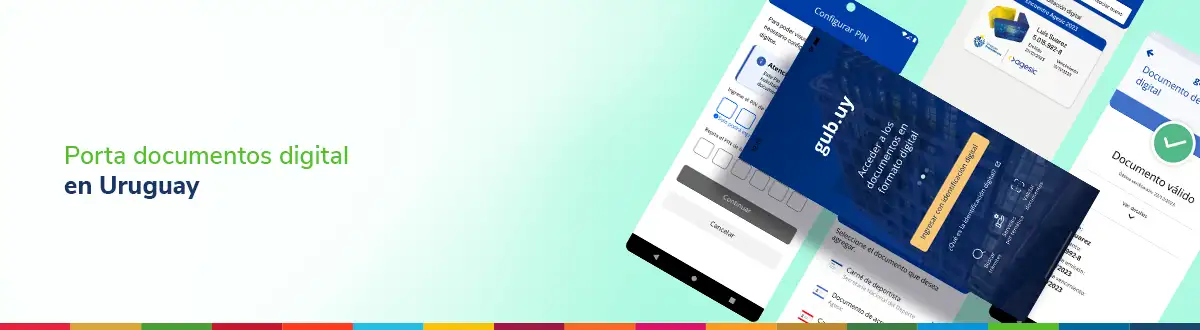
Digital document portal in Uruguay
Montevideo, February 27, 2024.
Sofis Solutions participated in the development of a digital document portal, a tool promoted by AGESIC that facilitates the use of electronic documentation in Uruguay.
Uruguay is advancing in the use of electronic documentation, and within this framework, the Agency for Electronic Government and Information Society of Uruguay (AGESIC) added a new service to the gub.uy app: a digital document portal. This new digital tool allows users to have state-issued credentials on their mobile devices that are verifiable and legally equivalent to physical documents.
Sofis Solutions participated in the development of this project, which involved several technical challenges regarding document security, adoption of international standards, usability, and architecture, stated the company director, Santiago Atella.
The digital document portal allows documents to be stored on Android and iOS mobile devices and presented to the competent authorities. Additionally, the tool ensures that the document data is reliable and up to date.
Easily verify and protect data
Users of the digital document portal can store different verifiable credentials* and validate their information using a QR code, protect them from being altered, process and analyze their data automatically, and keep them within a regulated technical and legal framework.
These credentials are constructed in such a way that it can be verified online which authority issued them, to whom they were issued (allowing verification that it is the same user presenting them), that the credential has not been altered, and that it has not been revoked, meaning it is still valid.
Verifiable credentials are open-source and standardized, containing only the minimum necessary information about the holder. They are considered standards for electronic identification, as they include documentation details while protecting the user’s privacy under the principle of minimal disclosure.
*Verifiable credentials are certifications with competence or authority issued to an entity or person by an authorized body.
How to access a verifiable credential?
The user can request the digital version of a credential through the gub.uy app.
To do this, open the app, select the Documents menu, set a six-digit PIN, and press “continue.” Once the screen indicates that the PIN has been correctly configured, press the “continue” button again. Then the credential can be confirmed.
After completing these steps, the credential will be visible in the Documents menu, from which it can be accessed at any time.
To verify the document with a regulatory authority, open the app, select the credential to verify, go to the menu in the top-right corner, and select “generate QR code.” Once the code is available, it can be presented to an inspector.
Currently, the digital document portal provides access to two verifiable credentials: the private security personnel card, issued by the General Directorate of Company Oversight of the Ministry of the Interior; and the athlete card, issued by the National Sports Secretariat.
The goal is to progressively incorporate more digital documents into the digital document portal.

Within the framework of the United Nations Global Compact's 2024–2025 strategy, which proposes five transformative changes to accelerate business impa...

En muchas organizaciones, el CRM (Customer Relationship Management) es el núcleo operativo de la relación con los clientes. Sin embargo, acceder a la ......

In May 2025, Sofis Solutions participated in the 13th CAROSAI Congress in the Bahamas, a key meeting for strengthening public auditing in the Caribbea...












 Digital Signature
Digital Signature






















